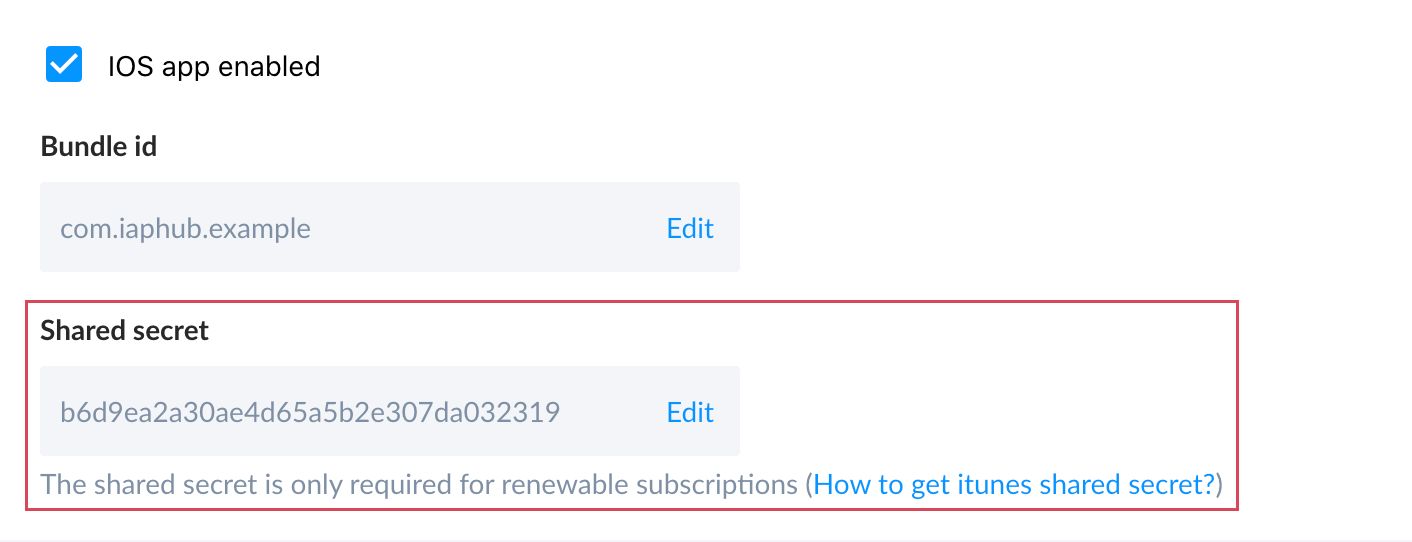Configure Shared Secret
Configure the shared secret of your app in order to allow IAPHUB to process your renewable subscriptions on the App Store.
1. Go to the App Store Connect, click on "My Apps" and select your app.
If you do not have an app on App Store Connect, you should create one.
2. Go to App Store > App Information > App-Specific Shared Secret and click on "Manage"
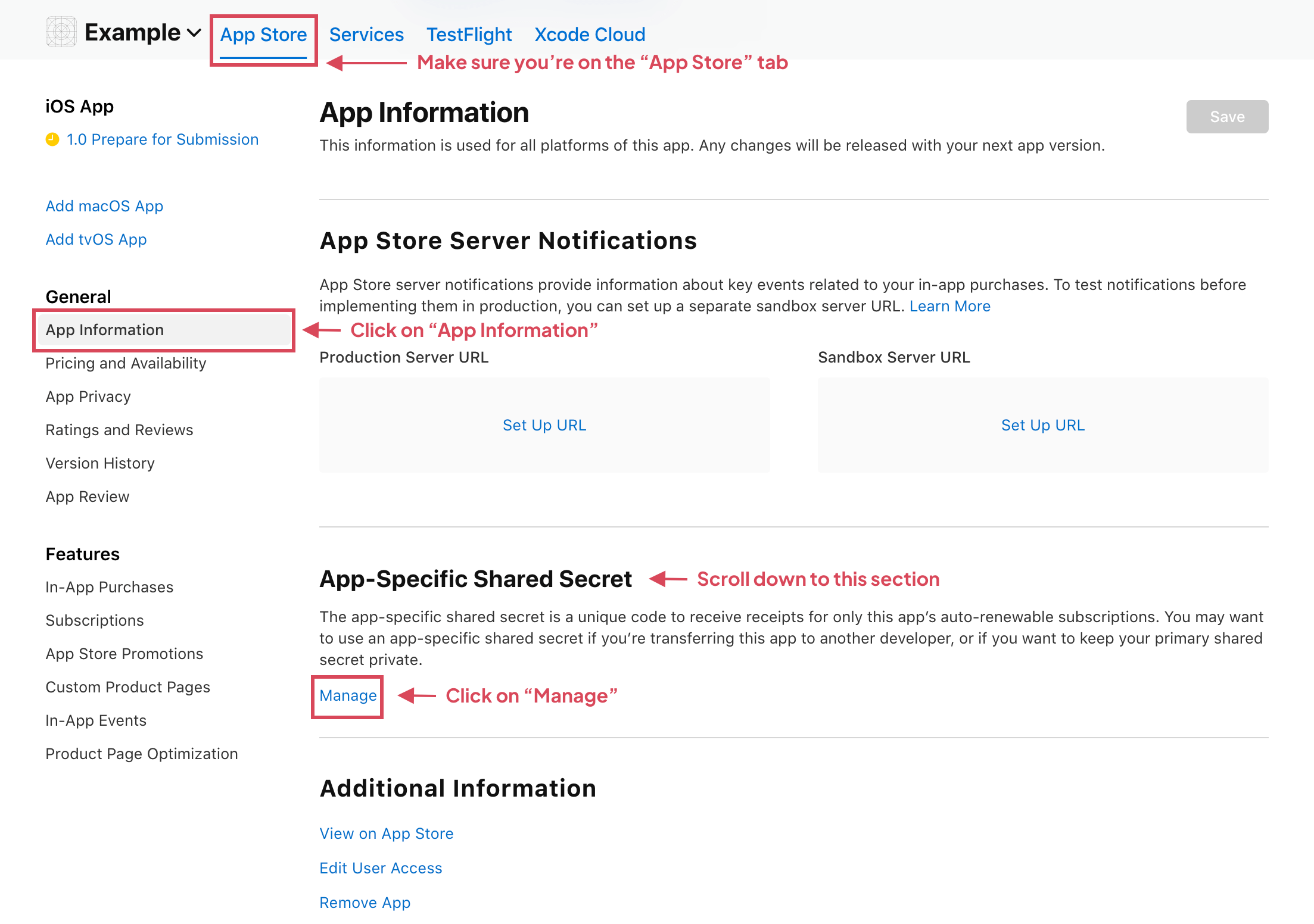
3. Click on the 'Generate' button
If you've already generated a shared secret, this button will not be displayed. In that case, simply proceed to the next step.
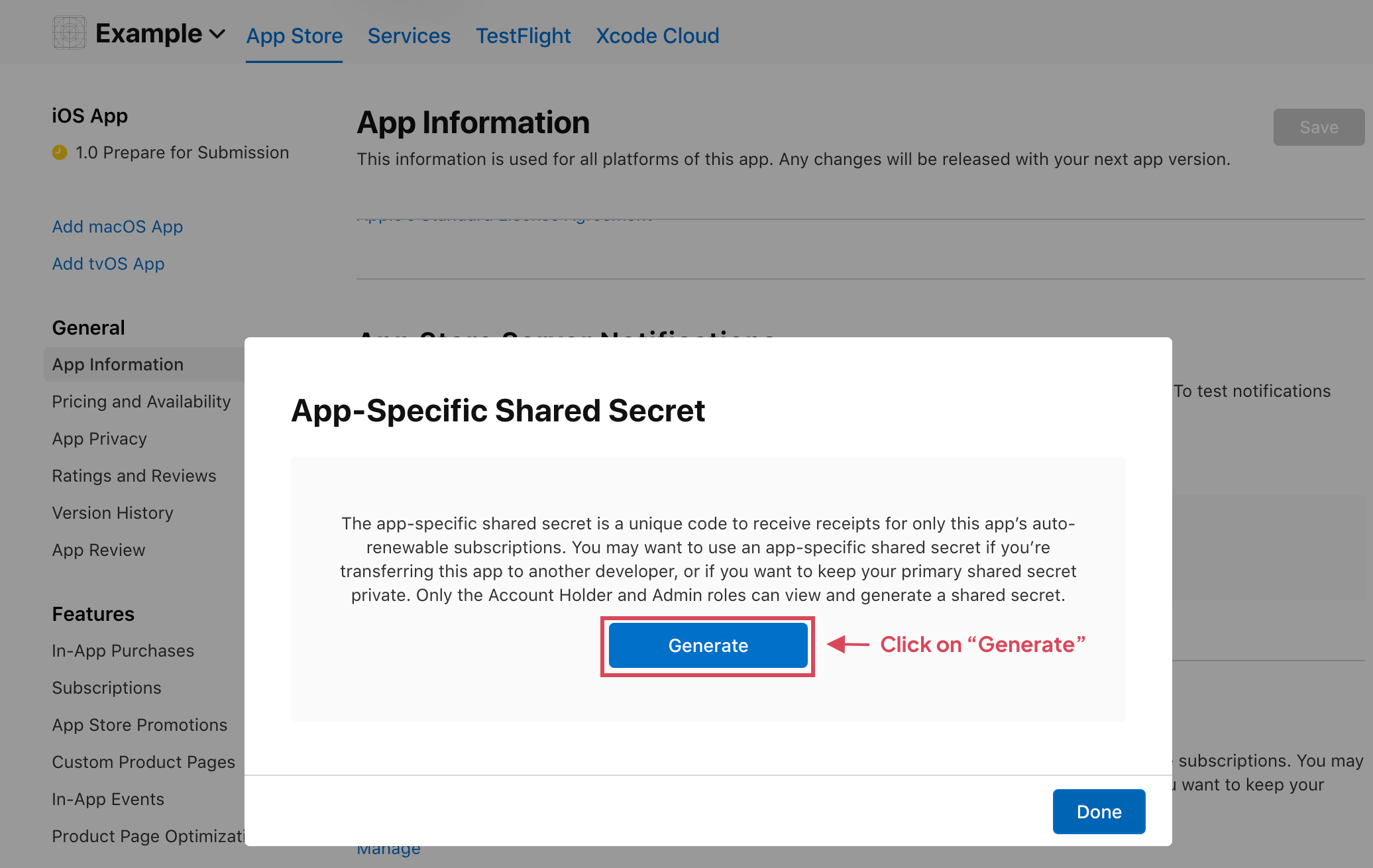
4. Copy the shared secret
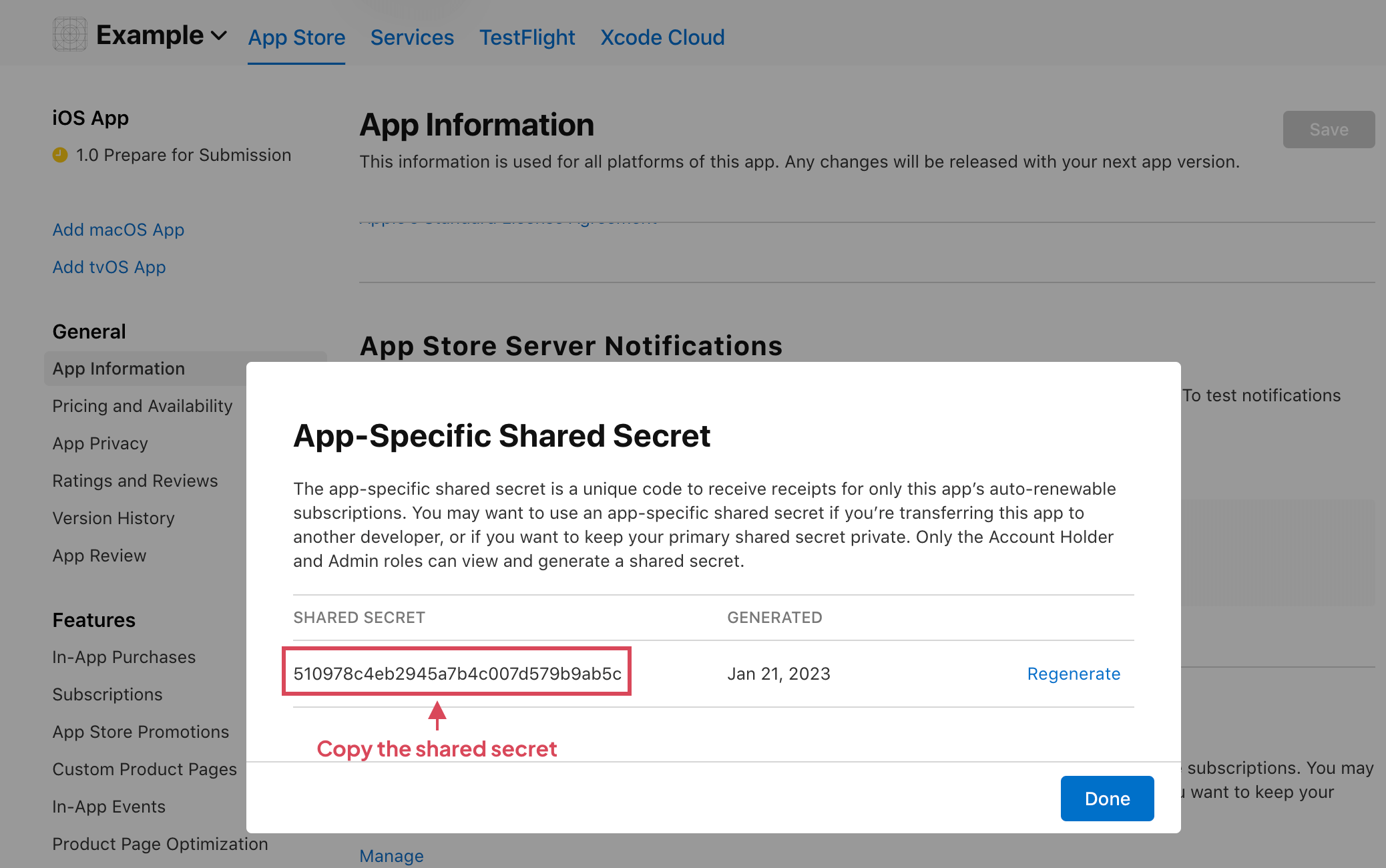
5. Go to the settings of your app on IAPHUB and enter the shared secret from the previous screen