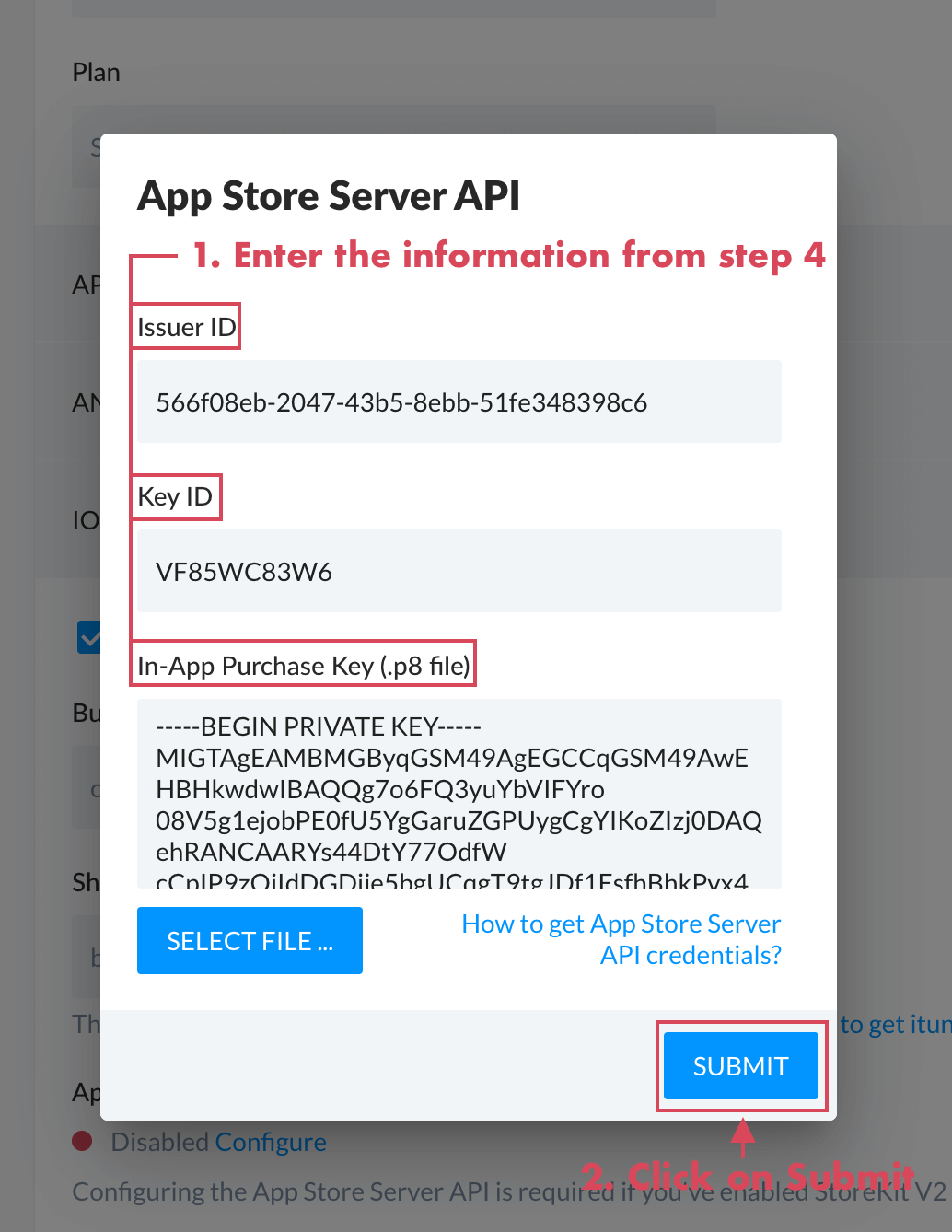Configure App Store Server API
Configuring the App Store Server API is required in order for IAPHUB to process transactions using StoreKit V2.
1. Go to the App Store Connect, click on 'My Apps' and select your app.
If you do not have an app on App Store Connect, you should create one.
2. Go to Users and Access > Integrations > In-App Purchase
And click on Generate In-App Purchase Key. If you've already created a key in the past, you can click on the '+' button instead.
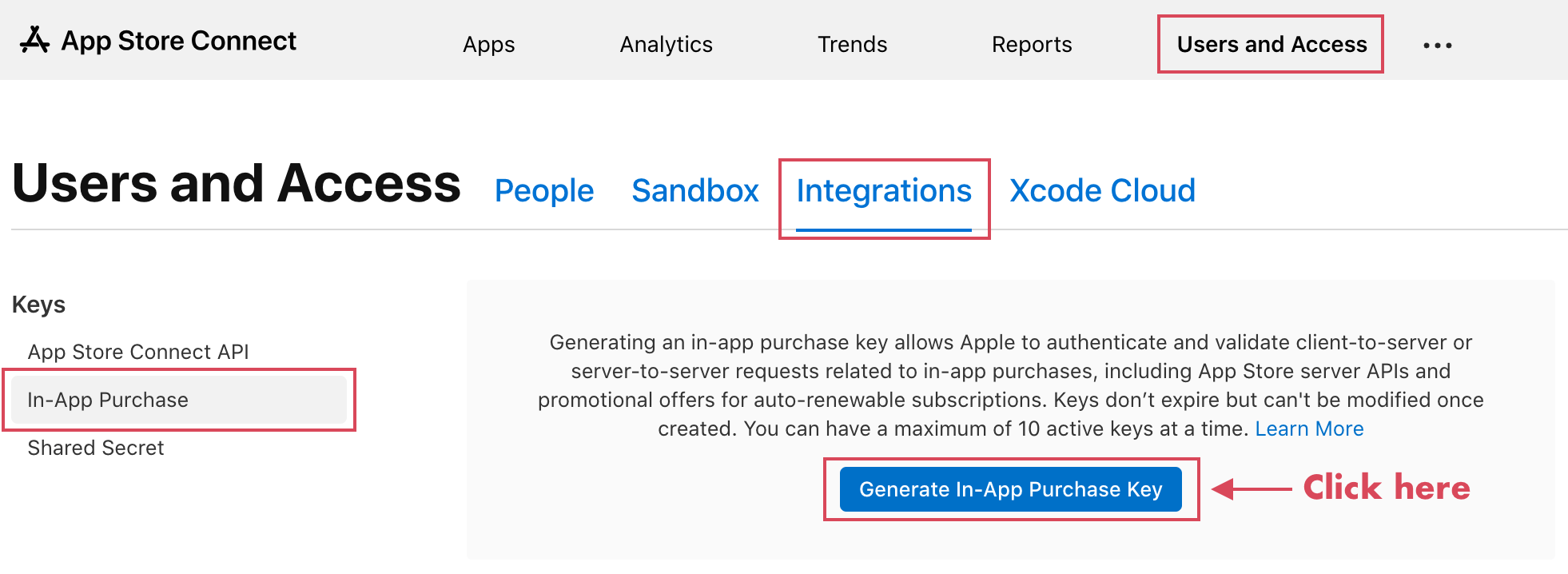
3. Give your key a name
You could name it 'IAPHUB' for example. Click on Generate after you've entered the name.
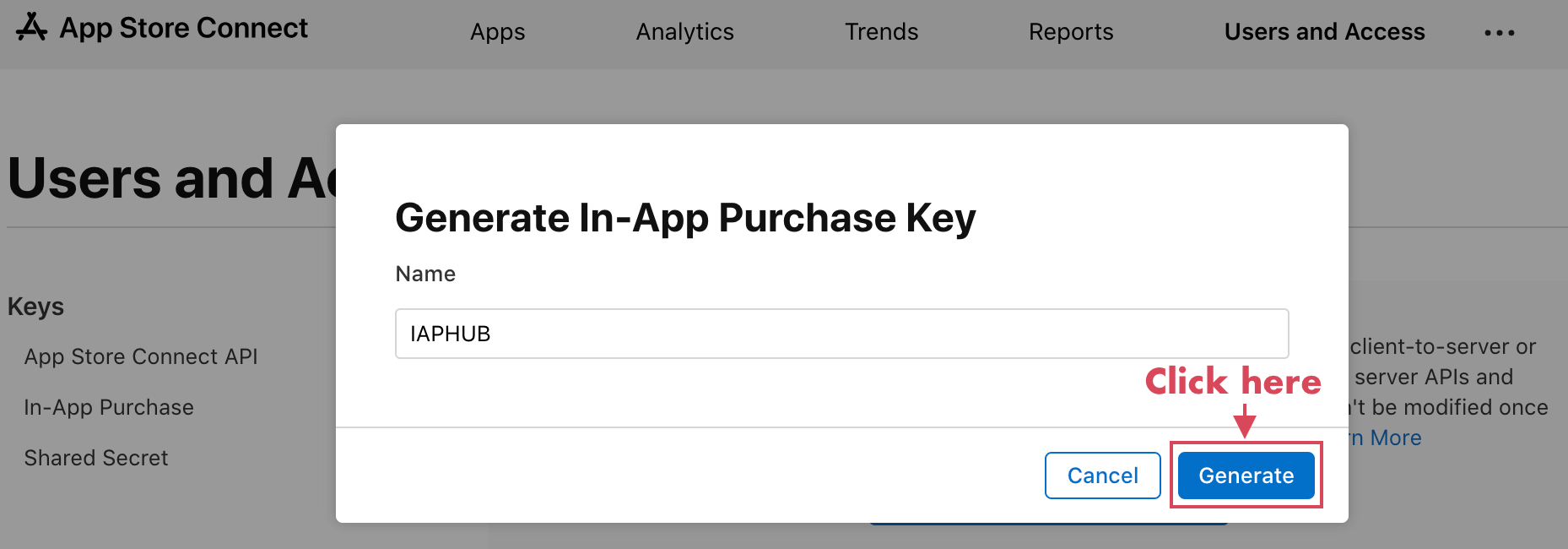
4. Copy the Issuer ID and Key ID, then download the In-App Purchase Key
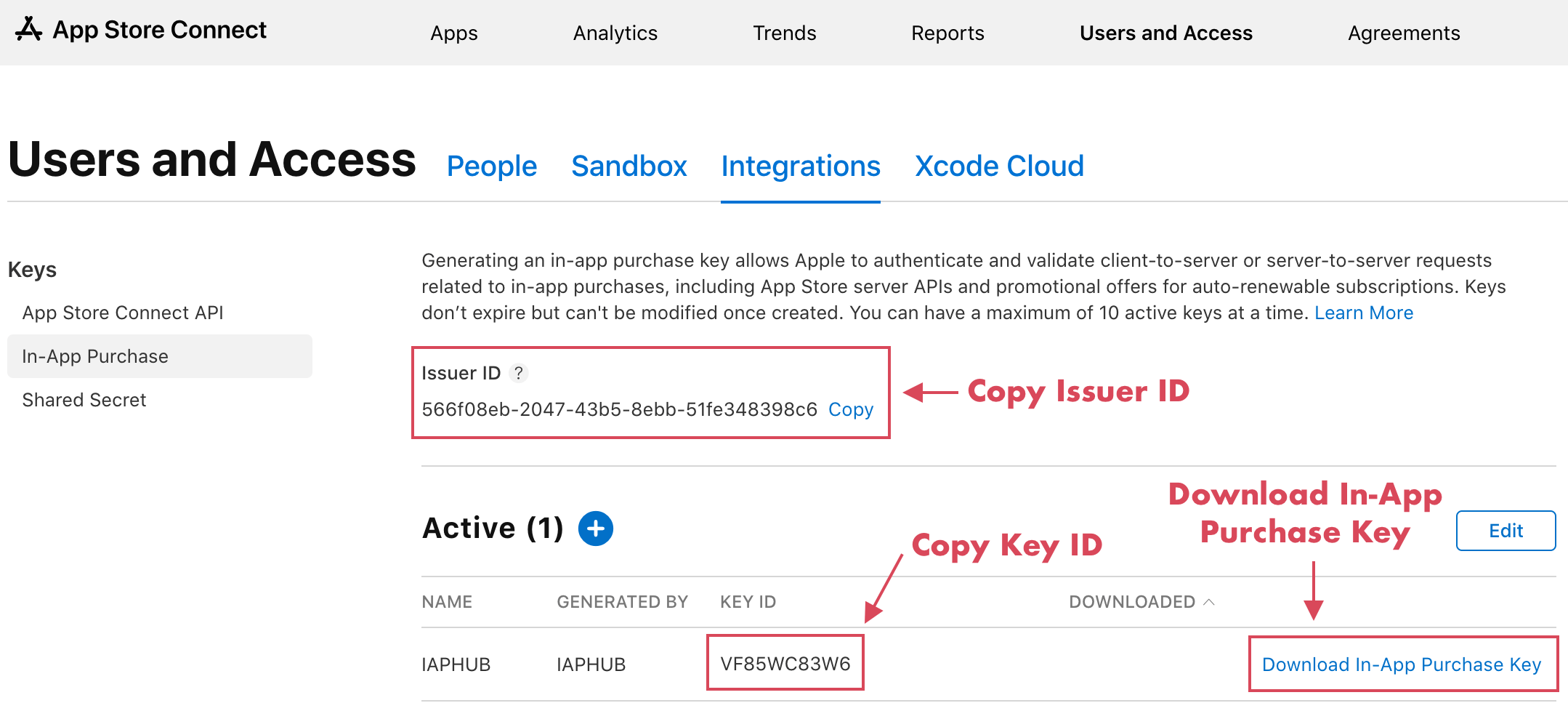
5. Go to the settings page of the IAPHUB dashboard and click on 'Configure' next to App Store Server API
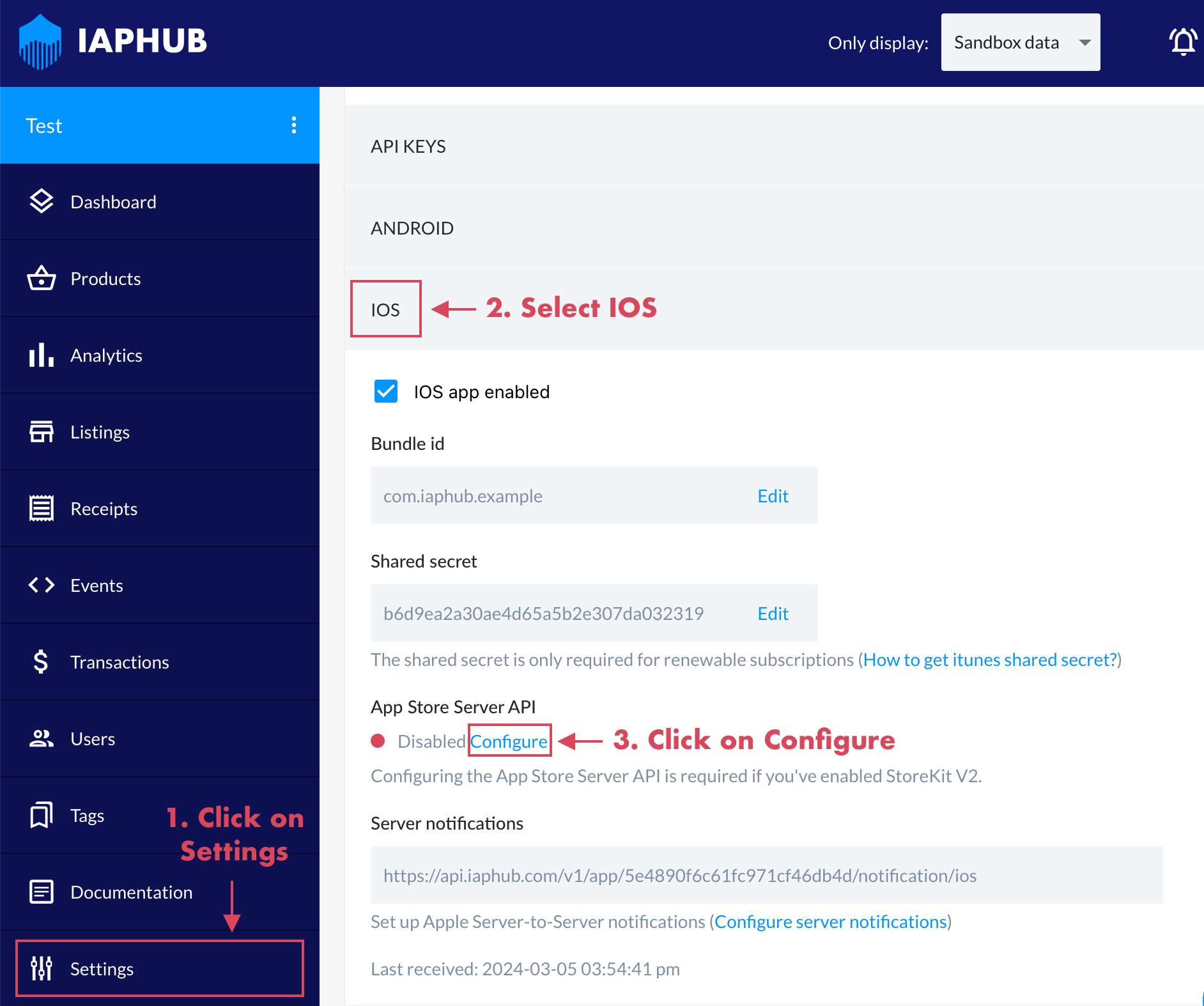
6. Enter the Issuer ID and Key ID you copied previously, and then select the In-App Purchase Key you downloaded.
After that, you can click on Submit, and your App Store Server API has been configured successfully!