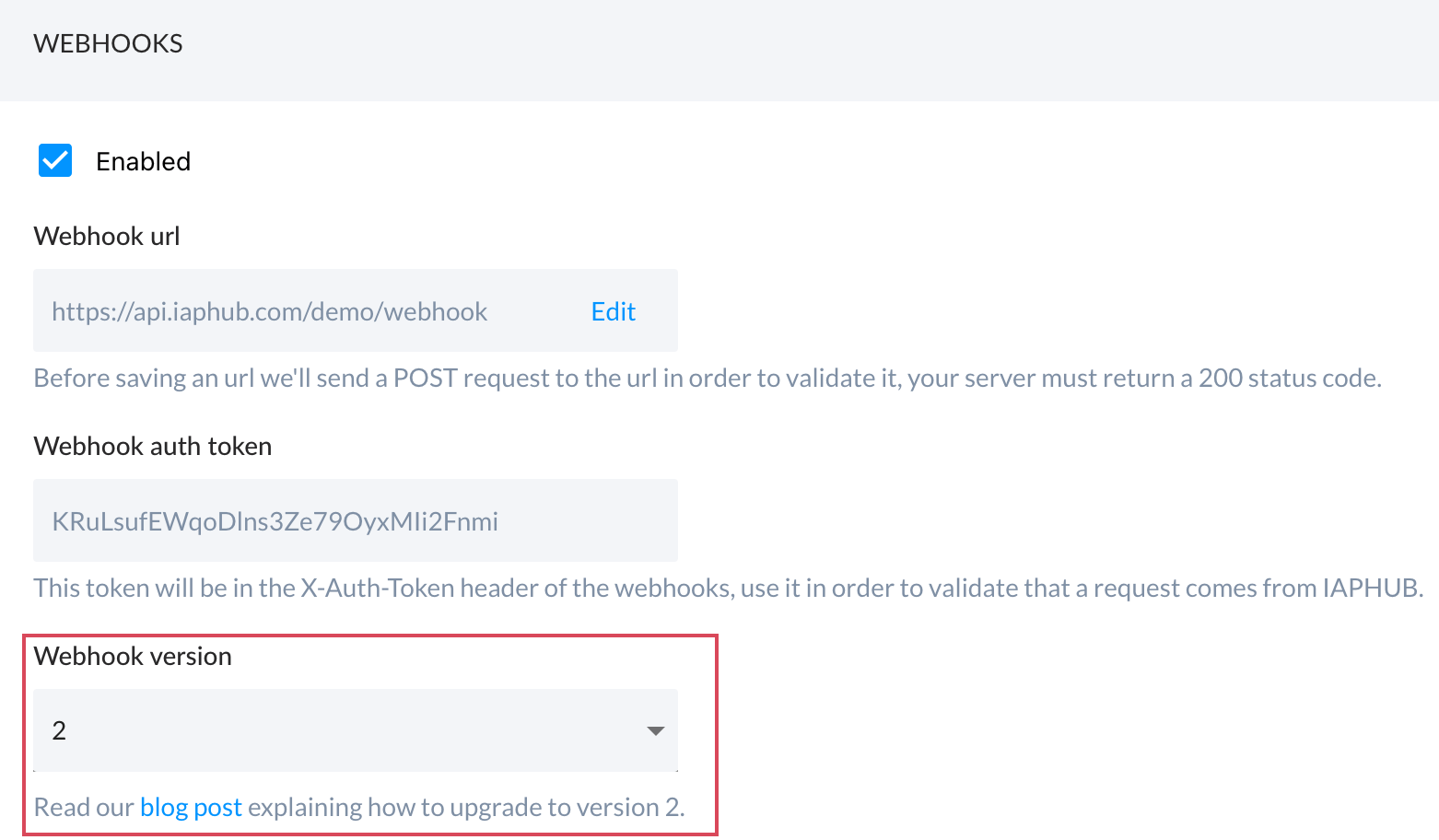We're excited to announce that IAPHUB now supports .NET developers!
If you've been building mobile apps with .NET MAUI or Avalonia, you can now add in-app purchases to your iOS and Android apps using our new .NET SDK.
Why We Built This
The .NET mobile ecosystem has been growing rapidly with .NET MAUI becoming the go-to choice for cross-platform development. We heard from many developers that they loved the unified development experience of .NET but struggled when it came to implementing in-app purchases.
Managing StoreKit for iOS and Google Play Billing for Android separately is painful. Each platform has its own quirks, validation requirements, and edge cases to handle. We wanted to bring the same simplicity IAPHUB offers to React Native and Flutter developers to the .NET community.
What You Can Do
With the new SDK, you can:
- Sell consumables like coins or credits
- Offer premium features through non-consumable purchases
- Implement subscription-based monetization with trials and grace periods
- Get automatic receipt validation for both iOS and Android
- Track revenue and subscription metrics in the IAPHUB dashboard
All with the same C# code, whether your app runs on iOS or Android.
Getting Started
Add the SDK to your project:
dotnet add package Iaphub
Initialize it in your app:
await Iaphub.Start(
appId: "your_app_id",
apiKey: "your_api_key"
);
That's it. No platform-specific code required.
What Makes It Different
Unlike implementing in-app purchases directly with StoreKit or Google Play Billing, IAPHUB handles the complex parts for you:
- Receipt validation happens automatically on our servers
- Subscription lifecycle management including renewals, cancellations, and billing retries
- Cross-platform consistency with the same API on both platforms
- Real-time webhooks to sync purchases with your backend
You write the purchase logic once, and it works everywhere.
Try It Today
The .NET SDK is available now on NuGet and works with .NET 9+ applications targeting iOS 13+ and Android API 24+.
Check out the documentation or visit the GitHub repository to learn more.
We're just getting started with .NET support and we'd love to hear your feedback at [email protected].
Happy coding!