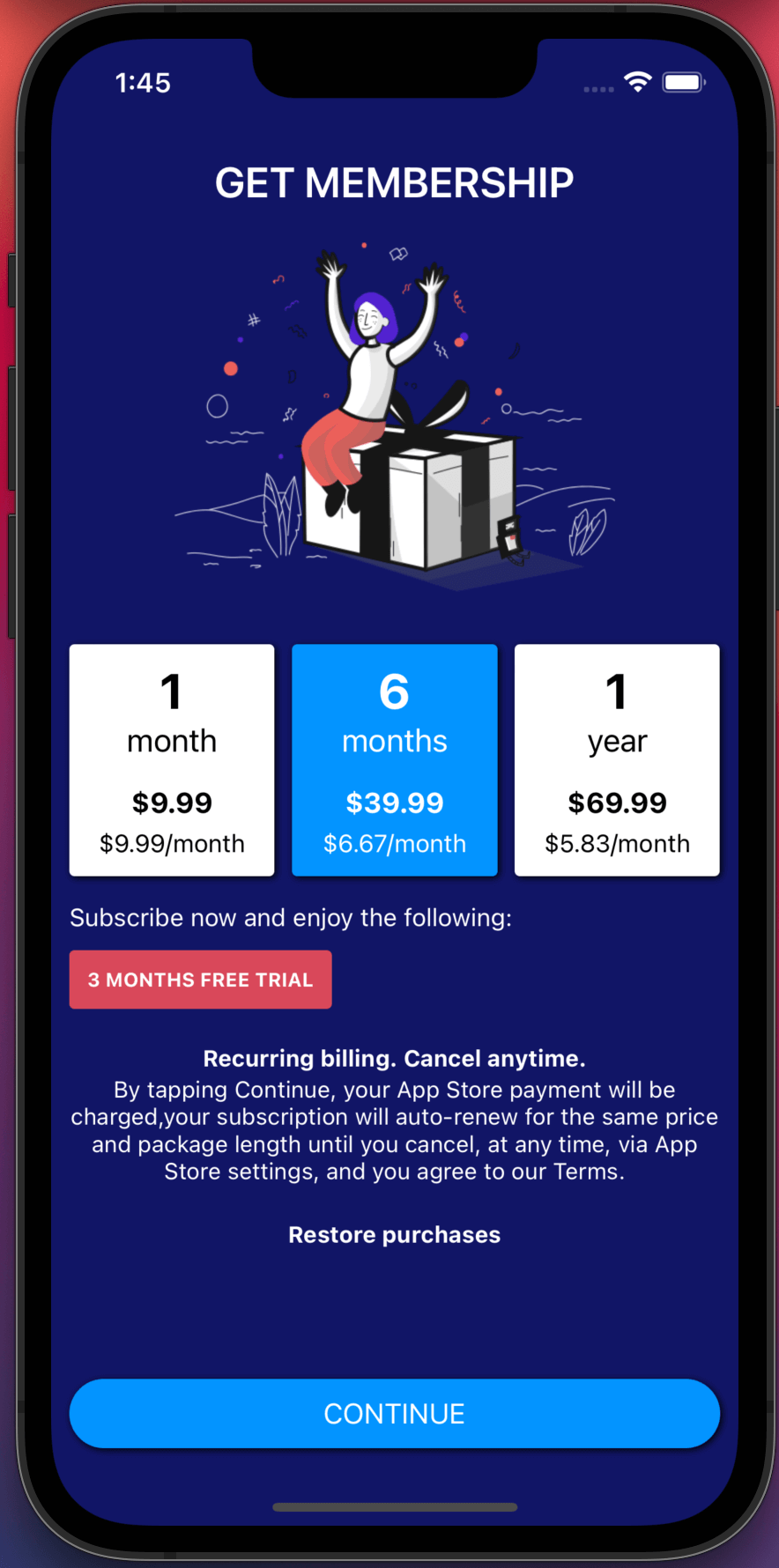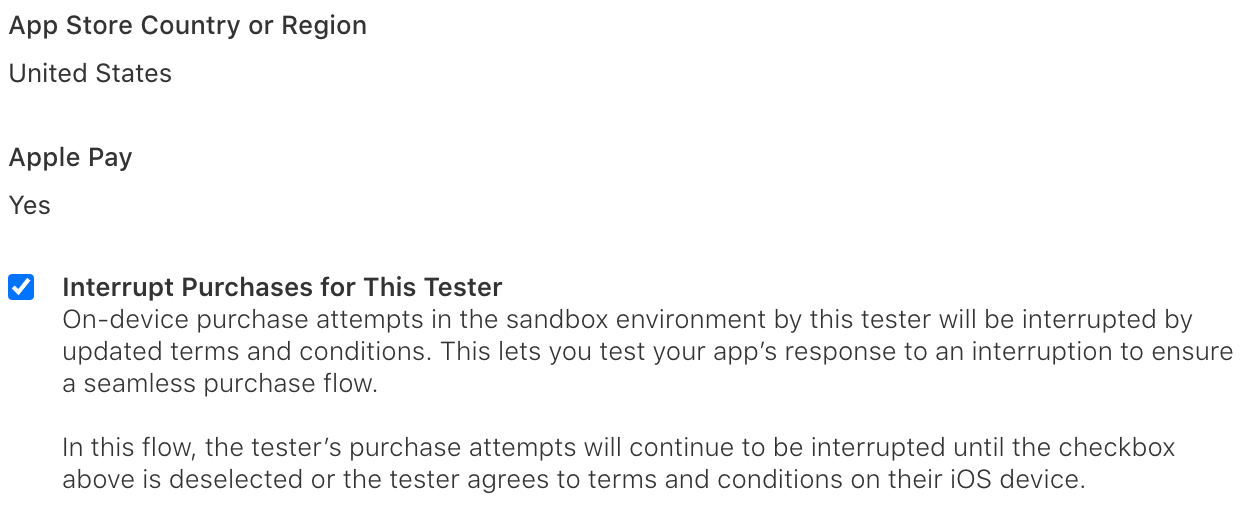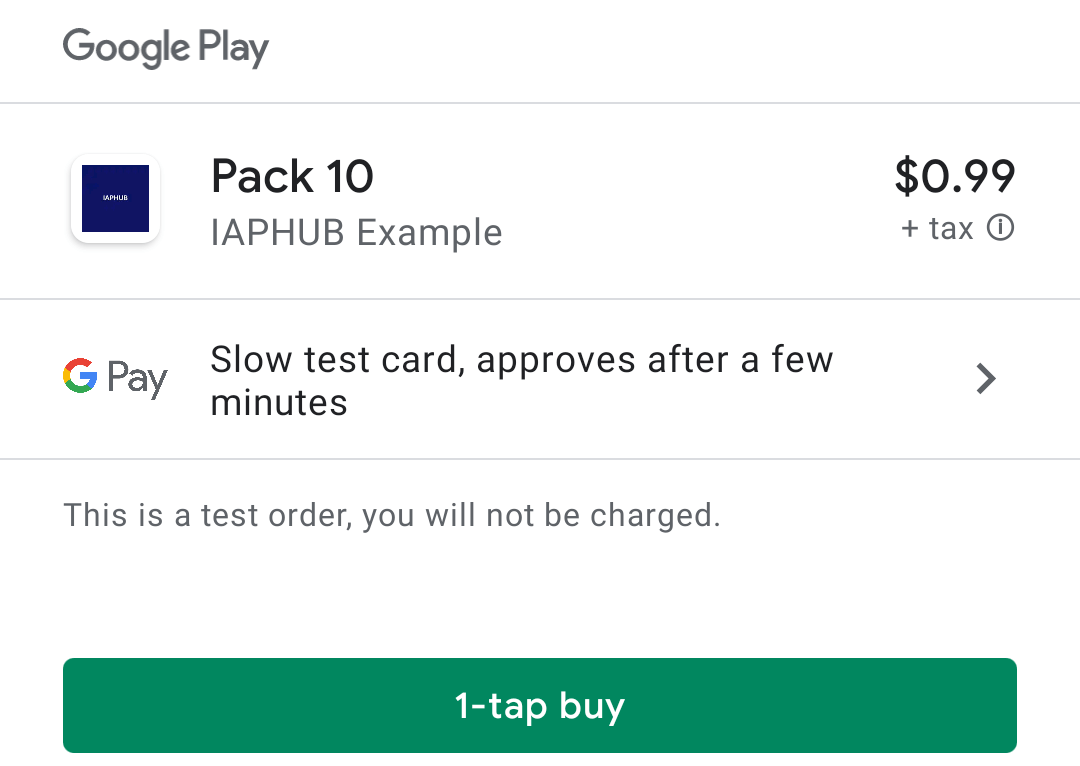IAPHUB is thrilled to announce that we are now available on Adalo!
We understand that one of the biggest challenges facing app developers is figuring out how to monetize their creations. That's why we're dedicated to making in-app purchases as easy and accessible as possible.
With our new components on Adalo, we're confident that thousands of people who may not have coding experience will now be able to develop their own mobile apps and monetize them. Adalo is a powerful platform that allows anyone to create professional, polished mobile apps without needing to write any code. With IAPHUB integrated into Adalo, users can now easily add in-app purchases to their apps, making it simple to generate revenue from their creations.
Adalo users will finally be able to unlock a whole new realm of monetization options by being able to sell subscriptions or consumables within their apps. For example, with IAPHUB integration, Adalo users can now easily create paywalled content that is only available to users with a subscription. This opens up a whole new world of possibilities for app creators looking to generate revenue from their creations, whether it be through recurring subscription fees or one-time consumable purchases. The sky truly is the limit with the added capabilities that IAPHUB brings to Adalo.
We're excited to see what kinds of amazing apps people will create using our components on Adalo. Whether you're a seasoned developer or a complete beginner, we believe that our tools will help you take your app to the next level.
Get started now by taking a look at the comprehensive guide we've prepared for you.